How I use my calendar
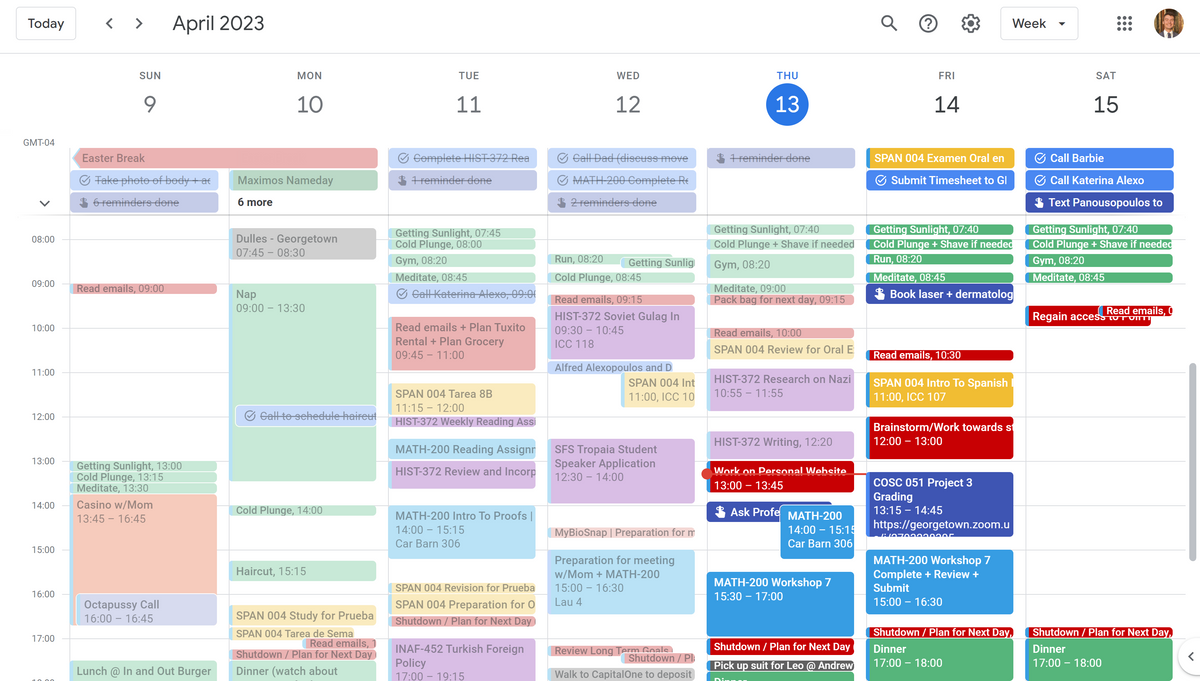
Soon after you meet me, you will at some point realize that I use Google Calendar all the time. For some, the idea of using a calendar has not even crossed their mind, and for others it has. They just despise the idea of having to put everything they are going to do in a schedule. "I want to feel free", they say.
Today, I am going to talk a little bit about how I use a calendar for everything I do. To put it simply, everything that I do in my life is in the calendar. If it's not in the calendar, then it's not going to happen. If it is in the calendar, it will (or almost always will) happen. Every Friday, before the weekend begins, I sit down for 1 hour and a half in what I call the Weekly Review. In this Weekly Review, I first put in the calendar all events that are scheduled for a specific time during the upcoming week (e.g., dinner with a friend, meeting with an advisor, class). I then lay out a list of tasks I want to achieve in the upcoming week with a time estimate of how much time the task will take me and add a note for tasks that are time sensitive (i.e. tasks that have a deadline). I then review the list and decide when and where to do each of these tasks within the one week time frame I have between the time I am doing the Weekly Review and the next Weekly Review on next Friday. I then put these tasks as events in my calendar (starting with the time sensitive ones and then adding the non-time sensitive ones).
Let's illustrate with an example. In my Weekly Review on Friday, I have decided that this week, I want to complete my MATH-200 Homework 7 assignment, which is time-sensitive with a deadline on Wednesday. I am guessing that this assignment will take me 2 hours to complete. Because we humans are pretty bad at estimating how much time a task will take us (we usually underestimate how much time it will take), I write down that the task will take me 3 hours (*1.5 of original estimate) and that the deadline is Wednesday. Then, when it comes time to add the tasks into the calendar, I find three hours in my calendar where I want to be doing academic work (usually I like doing academic work between 9am and 5pm) and add an event named "MATH-200 Homework 7". I select Sunday 9am-12pm and add the event to my calendar. When Sunday comes, without even thinking, when I wake up, I already know what I have to do and will just head to a library to get it done. Note that if I cannot find a 3 hour slot for a task or think the task is too boring to be working on it for 3 hours straight, I will break up the time into 2 or 3 smaller events. I will name the events "MATH-200 Homework 7 Part I" and "MATH-200 Homework 7 Part II" and add them separately to my calendar.
Let's go back to the Weekly Review. After the Weekly Review is done, I have planned most if not all major chunks of time I have for the week, I execute and complete the tasks and events as they come up. Of course, life is complicated; things may take more time than expected, I might run into a friend I have not seen in a while and chat them up for 20-30 minutes, or I just might not be having the most productive day. All these things are normal and may throw me off the planned schedule. The key is not not having these moments (this is impossible); rather, it is rebounding from them. If I go off schedule, I re-adjust the calendar for the day as soon as I get a chance to. Once I re-adjust, I follow the updated schedule. Towards the end of the day, I always have a 15 minute window I call the Shutdown/Plan for the Next Day, whereby I review how the day went, what I was able to achieve, what I was not, and adjust the next day's plans accordingly. For example, if it's Sunday, and I was not able to complete the MATH-200 Homework by 12pm like I had planned, during Sunday's Shutdown, I will evaluate how much additional time I will need to complete the assignment and see if I can fit some time in the coming days to complete it. If it is a non-time sensitive task and/or the schedule for the coming days is too hectic, I will add the task to the next week's tasks to be planned out in the upcoming Friday's Weekly Review.